NTFY, not a typo, awesome tool for push notifications.

This is going to be a short post.
NTFY, is a tool to send push notifications, specially to mobile.
Why would you like to use this tool?
Use cases that I can think of but not limited are
- Check if a site is down
- A long running task is done
- A task has been assigned
- Warning on a test
- Unit tests failed or completed
- And many more...
It is free and it is convenient. Â You saw that on a previous post
https://darthseldon.net/publishing-nuget-packages-with-github-actions/
How after a long running process I can send myself a notification if the NuGet packages were published correctly or not.
We will be installing the tool in docker and using the Nginx reverse proxy.
docker run -v /var/cache/ntfy:/var/cache/ntfy -v /etc/ntfy:/etc/ntfy -p 8070:80 --network=host -itd binwiederhier/ntfy serve --cache-file /var/cache/ntfy/cache.dbThe command
- Uses caches and will use a local volume
- Uses the cache.db for local caching
- Mounts the etc/ntfy folder for configuration
- Uses the port 8070
- Uses the image binwiederhier/ntfy with the flags itd
Now we need the configuration, since we will be serving the service thru a proxy and we want to enable IOS notifications as well, the following configuration is necessary.
Create a file named server.yml at the etc/ntfy folder.
base-url: "https://yourserver/ntfytool"
listen-http: "127.0.0.1:8070"
behind-proxy: true
keepalive-interval: "45s"
upstream-base-url: "https://ntfy.sh"- base-url will be your server and the virtual directory
- listen-http will be the localhost with the port the tool is executing (in this case 8070)
- behind-proxy well it is kind of obvious
- upstream-base-url is the line of code that allows us to send notification to IOS
That last line will enable mostly real time notifications in IOS. From the documentation of NTFY
"Unlike Android, iOS heavily restricts background processing, which sadly makes it impossible to implement instant push notifications without a central server.
To still support instant notifications on iOS through your self-hosted ntfy server, you have to forward so called poll_request messages to the main ntfy.sh server (or any upstream server that's APNS/Firebase connected, if you build your own iOS app), which will then forward it to Firebase/APNS."
Lastly, we will add the virtual directory to Nginx
location /ntfytool/ {
proxy_pass http://127.0.0.1:8070/;
proxy_http_version 1.1;
proxy_buffering off;
proxy_read_timeout 90;
proxy_connect_timeout 90;
proxy_redirect off;
proxy_set_header Host $host;
proxy_set_header Upgrade $http_upgrade;
proxy_set_header X-Real-IP $remote_addr;
proxy_set_header X-Forwarded-Proto https;
proxy_set_header X-Forwarded-For $proxy_add_x_forwarded_for;
proxy_set_header X-Forwarded-Port 443;
proxy_set_header Proxy "";
}That's it, you have your notification server up and running. To send notifications you will need to do a post to the URL and a channel name.
https://yourserver/ntfytool/mytest
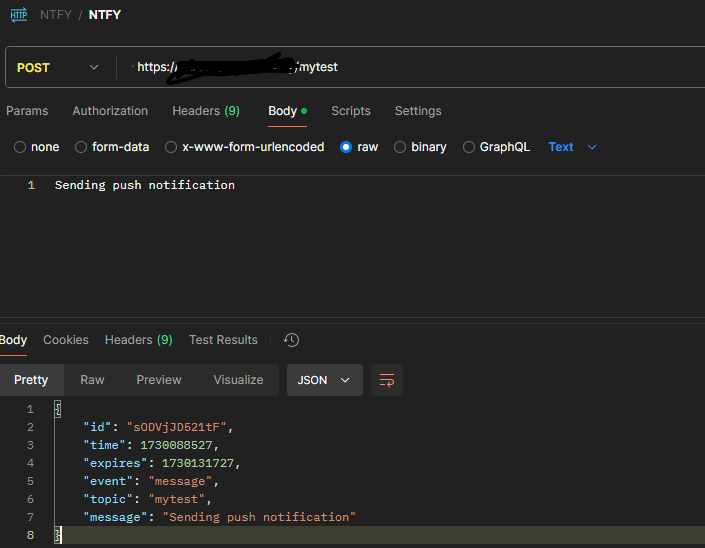
Now for the fun part.
Download the NTFY app from the app store.
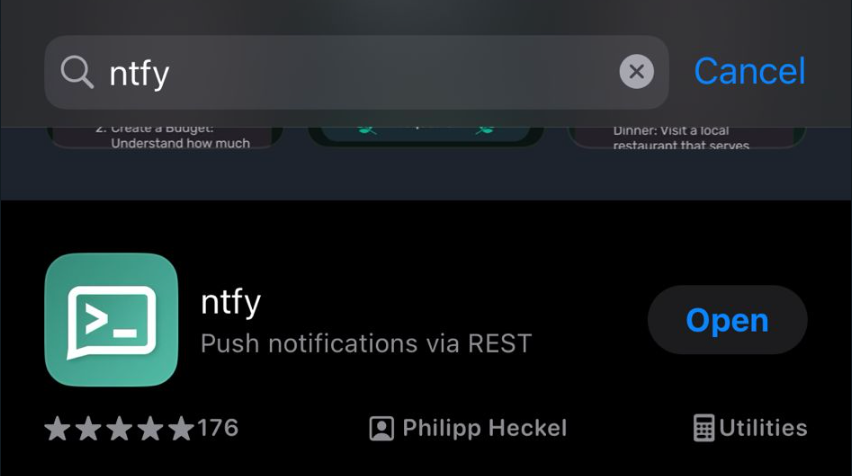
Configure your notification server
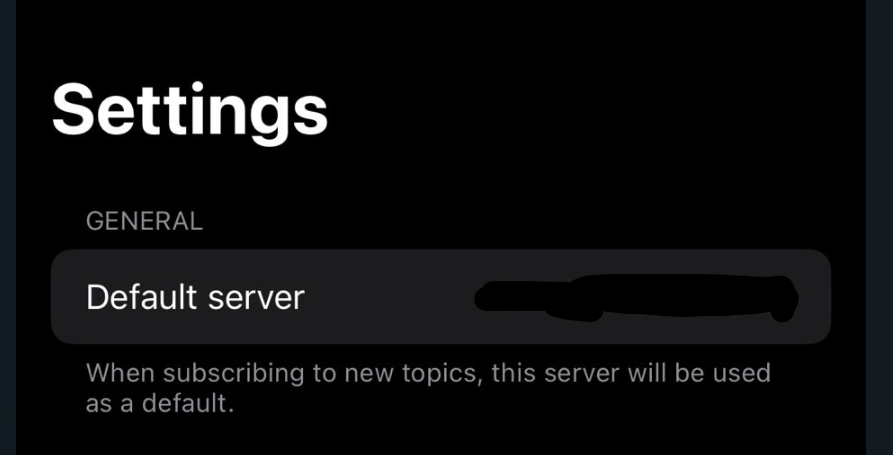
And subscribe to a channel, in our case "mytest"
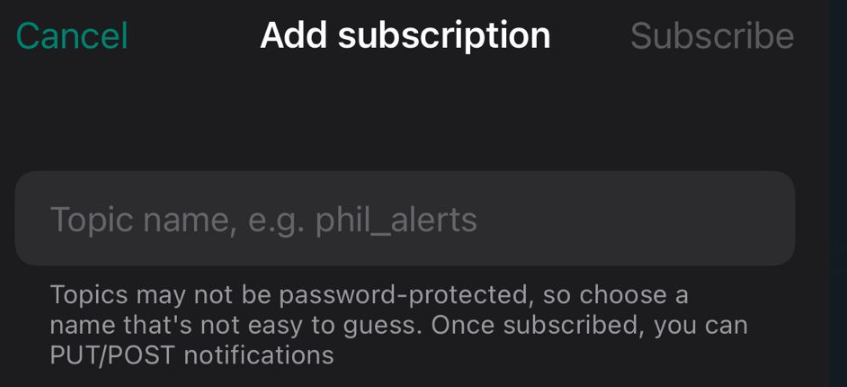
You can test the post, and you will receive the notification
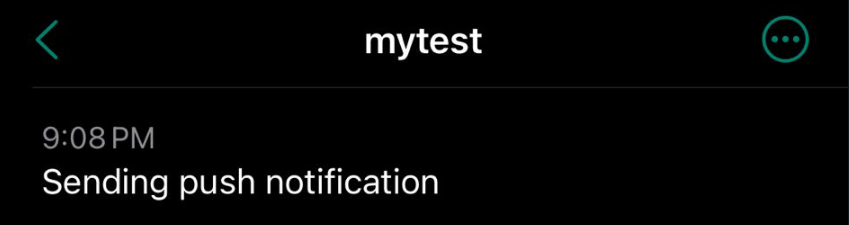
Along with the banner in the lock screen
Simple, quick and fun.
Remember since this is a simple POST you can use curl, GitHub actions, c#, node, etc. To send a notification.
Happy coding!!!